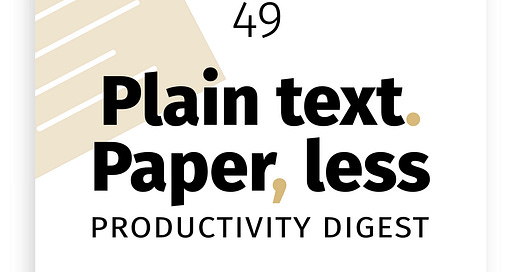PTPL 049: Better Project Management Using TaskPaper and Taskmator with Obsidian
PLUS How Apple Notes can be a serious productivity app, and 3 Hookmark-to-Obsidian URL options
Welcome to the Plain Text, Paper — Less Productivity Digest! A once-a-week taster of the unusual, the helpful, and the delightfully mundane, as well as the next instalment in my quest to future proof and simplify my digital-analog workflow.
This week —
Apple Notes as a productivity app? Really??
3 different ways to use Hookmark with Obsidian
Project and task management with TaskPaper and Obsidian
Identifying unlinked Obsidian files, part 2
Productivity Tips and Inspiration
Apple Notes as a productivity app??
This is the first article to convince me there may be some merit in using Apple Notes as a serious productivity app. I won’t be implementing all Neeramitra’s suggestions, but they were well thought out and some look worth considering. The Best iPhone Productivity App Is Hidden in Plain Sight | by Neeramitra Reddy | Mar, 2023 | Better Humans
I like the names of his three folders for ideas:
Brainchildren
External ideas
Refined ideas The idea is that you process items in the first two folders and then pass them to the third.
How to switch between the three different URL schemes when using Hookmark with Obsidian
Using Hookmark with Obsidian — Hookmark
Linking any file on your computer to an Obsidian doc works out of the box with Hookmark, but there may be cases where you’d prefer one of the alternative methods.
Adventures in Plain Text (and a little paper)
Project and task management with Obsidian and TaskPaper (!)
I was most chuffed earlier this week to have found what I thought was a genius hack to use TaskPaper files within Obsidian, as well as with the TaskPaper app on Mac and Taskmator on iOS. I’ve since discovered there’s no need for the hack: it’s so simple, there’s literally nothing to it! Sorry about the anti-climax.
TLDR: Write your tasks in an .md file in Obsidian, in the TaskPaper syntax. Open the .md task file in Taskpaper and filter away.
I love it, because I finally have a capable way to work with my tasks that doesn’t require the (problematic for me) Obsidian app or its plugins. When I open Taskpaper, all I’m looking at is …my tasks. Not thousands of riveting notes and my tasks. Productivity win! This process is evolving, for sure. I’ll write it up in more detail after battle-testing.
Neither TaskPaper nor Taskmator are free. I have a current Setapp subscription (affiliate link—go get your free month! Use the code ELLANE) that includes TaskPaper, and I already owned Taskmator. FYI Editorial (iOS) also has a TaskPaper mode (as do many coding apps), but it’s Dropbox only.
Enter wiki links as notes under project headings for quick access to your main .md project page, if you have one. Links to other files won’t work in either TaskPaper app, unless you use the Obsidian share sheet or an app like Hookmark to generate them.
While most TaskPaper apps will append .taskpaper to files that they create, they seem to do just fine working with existing .txt and .md files.
⚠️ Warning: modifying your task file in another editor while the same file is open in Taskmator on your phone can lead to the most recently entered data being lost. Yes, this did happen to me. Multiple times. Please keep in mind that while I’m enthusiastic, I’m not an expert or even a particularly good authority on things like this. Take care of your data!
Identifying unlinked files in Obsidian, part 2
In last week’s PTPL I shared some regex for finding unlinked files in Obsidian. Since then I’ve come across the “Find orphaned files and broken links” plugin that seems to do the same thing, and then some.
I’m happy to know about both methods, in case the plugin should one day disappear. Goal: learn how to deconstruct the regex and understand what it means, so I’ll be able to create my own complex searches.