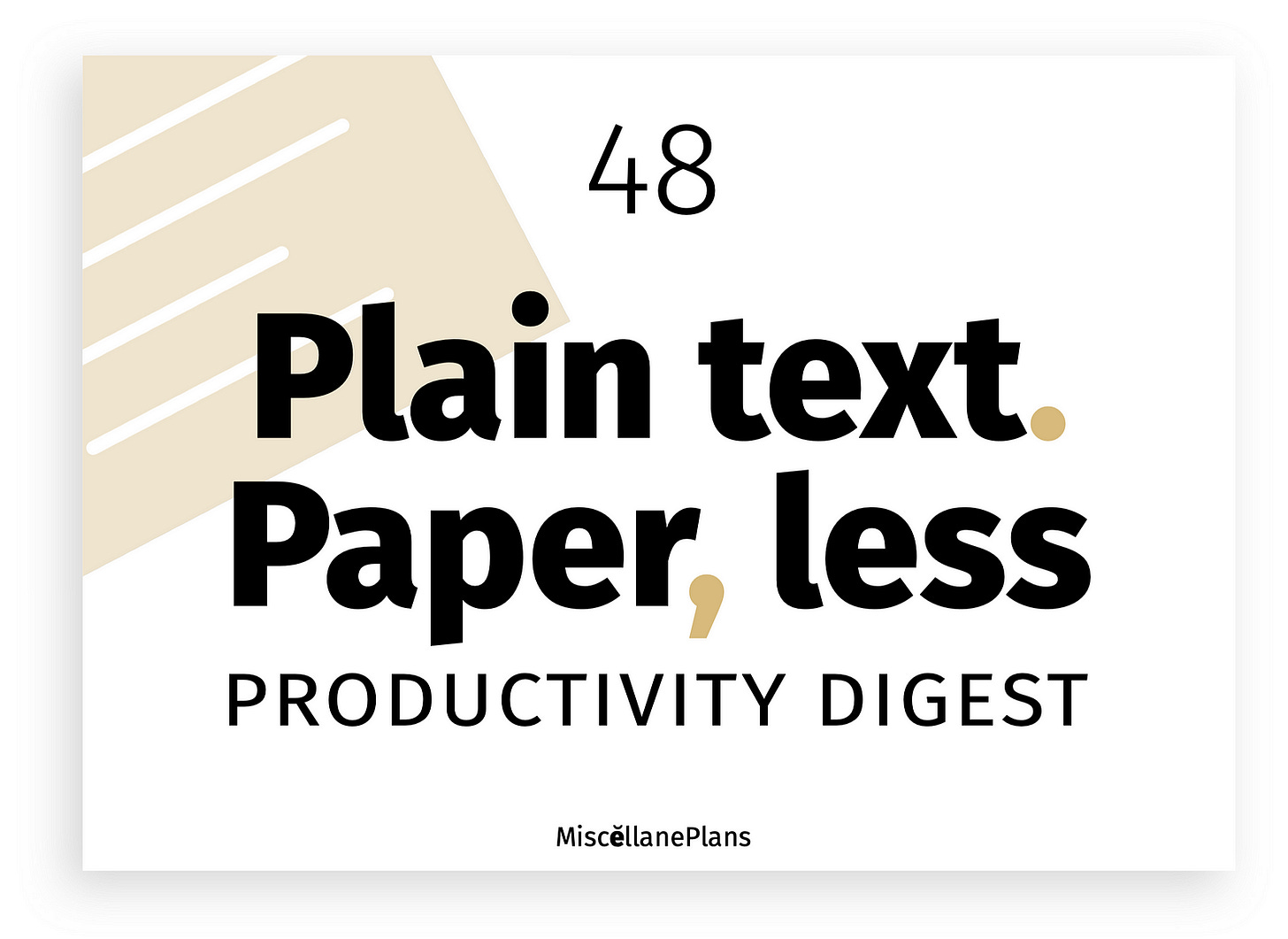PTPL 048: How to Quickly Find Unlinked Pages in Obsidian, and the Home Tab Plugin
PLUS Making sure our tools aren’t weakening us, and why I’m sticking with Anki — for now
Welcome to the Plain Text, Paper — Less Productivity Digest! A once-a-week taster of the unusual, the helpful, and the delightfully mundane, as well as the next instalment in my quest to future proof and simplify my digital-analog workflow.
This week —
Thought question: are the tools you use training you to need acknowledgement and praise for doing what you should be doing anyway?
Regex strings for quickly finding notes without wiki links (and in specific folders)
Why I won’t be using this Anki alternative — yet
The Home Tab plugin gets a big tick from me
Upcoming article: the importance of non-precious paper
Productivity Tips and Inspiration
Are we training ourselves to rely on tools to do things that would be better done without them?
Our grandparents didn’t need people patting them on the back when they got up at 4 am and milked the cows for three weeks in a row. Have we come to expect and rely on praise for the things we should be doing as a matter of course? Are apps reducing our capacity to function in daily life, and to feel good about the things we achieve?
Check out the blog post that prompted these thoughts.
Obsidian: how to quickly find notes without wiki links
Geffrey van der Bos recently posted on Mastodon that he’s using the new Bookmark feature to store complex searches, like which files don’t have any wiki links yet. Type the following regex into the search bar: -/\[\[[a-zA-Z0-9 \-\|\.,]+\]\]/, and it will bring up all your unlinked files. Bookmark the search, and bring it up any time you want to work in your notes (which is pretty much daily, right?), creating links between topics.
To search for unlinked files within specific folders, Geffrey uses this regex saved search: path:"02 Notes" -/\[\[[a-zA-Z0-9 \-\|\.,]+\]\]/, replacing “02 Notes” with the file path to your target folder.
If you want either of these saved searches to appear on a Canvas page, use this inline search query. For example,
```query
path:"02 Notes" -/\[\[[a-zA-Z0-9 \-\|\.,]+\]\]/
```If you don’t know what regex is and how to use it, don’t worry. Neither do I. I just know that if you paste the above strings into the search bar, magic happens.
Adventures in Plain Text (and a little paper)
There’s an awesome Anki alternative that uses Markdown, but I won’t be switching just yet
When oldtowneast told me last week about Mochi, an Anki alternative that uses Markdown for its flashcards, I got all excited and immediately prepared to jump onboard. But then I read up about it, and —somewhat sadly—decided to stay where I was.
My conclusion: Mochi is darned amazing! I love how they’ve integrated a canvas, and it’s great there’s an Obsidian plugin for it. What’s holding me back at the moment is the subscription fee for premium features, coupled with the memory of the (I now realise, unnecessary) hours I spent bring my cards from Obsidian into Anki.
There’s no question that if Mochi had all the features I need in the free version, or was part of my Setapp subscription (affiliate link), I’d be all over it.
But then again, would it be a good idea for this serial app tinkerer? Mochi may encourage plain text / Markdown input, but I can see it’s more advanced features being a distraction. I need text to speech, but not all the other image and AI bits and pieces. (Yes, I may be trying to console myself because my budget is currently obliged to prioritise the necessary over the nice!)
Home Tab plugin
I’m not big on Obsidian plugins, but I have to mention this one. It’s definitely a nice rather than a necessary, but it’s free and doesn’t encourage inordinate reliance on the service it performs, so it’s a yes from me.
The Home Tab plugin appears when you call up a new tab. There’s a search box complete with already blinking cursor — unlike other apps, where you have to click in the box to start typing, grrr — and a handy, configurable list of recent files. Like the best of valets, Home Tab stays out the way until it’s needed.
Coming soon: why you need a non-precious notebook
My next big article is on the topic of non-precious paper, and why you might want to set aside your lovely expensive notebooks and pens for a time, in favour of it. Here’s a sneak peak: