PTPL 107: Follow Along As I Learn the Command Line From Scratch
Not a Mac wizard yet, but I learned my first spell and nothing broke!
This week: How do you teach the Command Line to someone who doesn’t even know what it is? Johnny ‘Decimal’ Noble gives it a shot, with me as the test subject. Also, a time-saving Dataview code-generator that can teach you how this Obsidian plugin works.
No AI input; all words 100% human made. Non-subscribers are welcome to read for free.
A no-code Dataview tool for your convenience
Mike Schmitz recently shared a link to a tool for generating basic Dataview queries in Obsidian. It will be a welcome layer of abstraction for people who want the power without learning the language, although the tool can also teach you speak Dataview.
Answer a series of questions on this page and the tool will generate the appropriate Dataview code to paste into Obsidian. It’s ideal for someone like me, should I decide to use that plugin later down the track.
This tool reminds me of a couple of others in a similar vein that I use from time to time:
Ellane is learning the Command Line!
I’ve been a Johnny Decimal fan for years, admiring not only the system for organising digital files , but also Johnny’s skill in presenting complex information in a clear, concise manner.
We’ve rubbed shoulders from time to time on Mastodon — that great interconnected leveller of today and tomorrow’s social web, where there’s no algorithm to divide the nerds from the noobs — which is cool.
What’s even cooler is that we’re now combining forces to help people learn that most mysterious and dangerous of all digital tools: the Command Line! He is the teacher and I am the massively ignorant student. The lessons, homework, and my efforts/comments/questions on the same are being documented as they happen, on Johnny’s blog. The raw, real-time public conversation around it is taking place on the Fediverse. You’re welcome to join in.
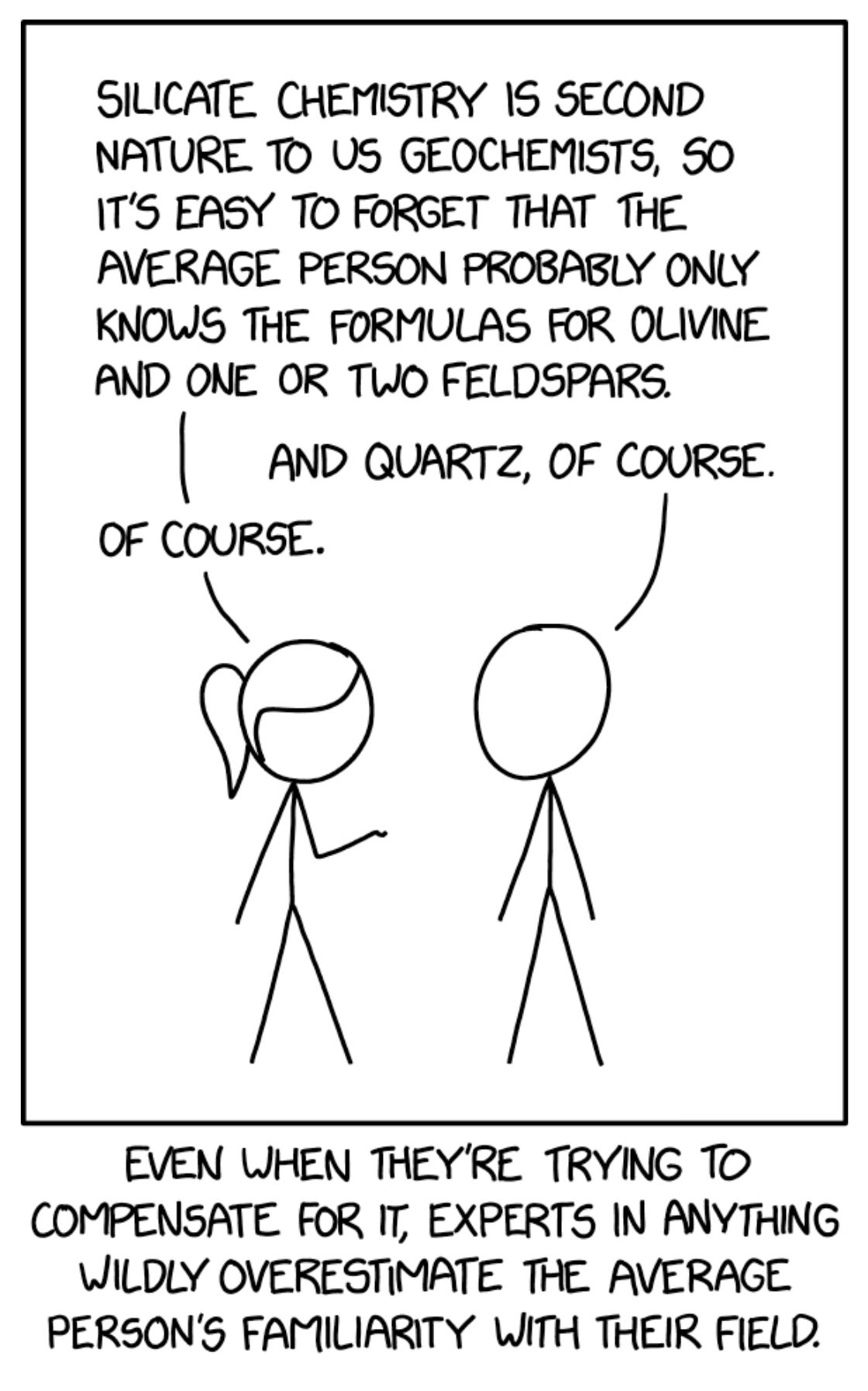
Thus far I’ve learned that the command — the action word — always comes first. So cd means change directory, and ls means list directory contents.
Tip for fellow CLI noobs: Do not experiment with commands you don’t understand! I tried to see the contents of a folder by prefacing the folder name with the word view, and inadvertently activated vim mode. Did you know that “How to exit vim mode” is the most common tech support question of all time? I chose to close the window, which seemed to have the same effect as :q! without me actually needing to know that sequence.
As for what I’ll do with this skill once I have it, who knows? If I never use the CLI to write notes, or dive into emacs or plain text accounting, I want it to be because I choose not to, not because I can’t.
I love hearing from readers, and I’m always looking for feedback. Why do you read Plain Text. Paper, Less? Is there anything you’d like to see more, or less of? Which aspects do you enjoy the most? Found a typo? Let me know in the comments, on Mastodon, or hit reply if you received this as an email.
No AI input: all words 100% human made. Download productivity goodies (including a soon-to-be-released updated Obsidian Planner demo vault) here.

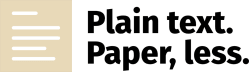



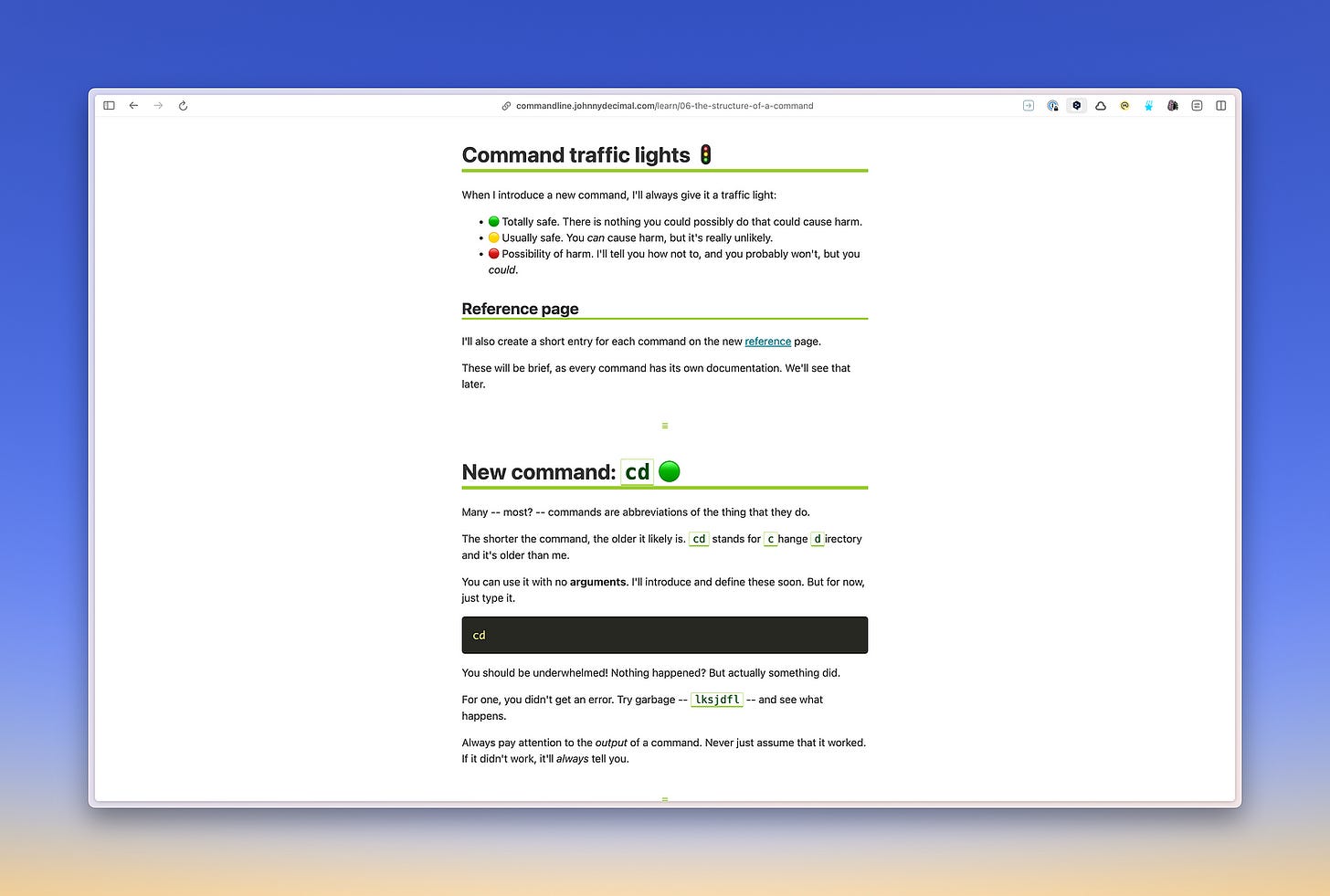
Welcome to Party!
Did you know that in Obsidian there is a built in VIM key bindings mode... but if you toggle to turn it on it asks you to "enter the command to quit vim without saving" as a proof that you know your way around vim before the mode is enabled !