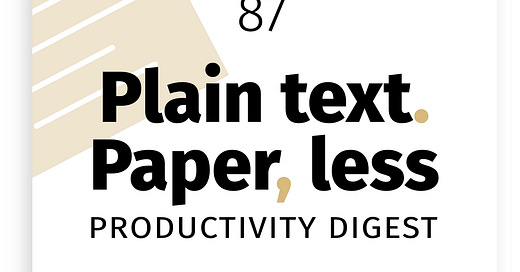PTPL 087: Hyperlinked PDFs Now Work in the Nebo iPad App!
Plus - Bullet journals and Obsidian are my two sources of truth
Welcome! I’m Ellane, and this is a weekly, garage-door-up summary of how I’m learning to simplify and future-proof my digital-analog workflow. Some of my articles are behind a paywall. Paying to access them is one way to support my work, or you can click here to read for free.
Hyperlinked PDFs in Nebo!
The Nebo app has the most accurate handwriting to type conversion that I’ve ever experienced. At Christmas time they emailed me a PDF planner with clickable tabs down the side. What’s this! I thought; can Nebo read PDF hyperlinks at last?? Yes! Yes they can.
The ‘What’s New’ Nebo update screen on my iPad says that PDF navigation is now a thing. Like wow, people! This is brilliant news. GoodNotes is cool and all, and I still love Noteshelf, but I’m so pleased to have a text-centric app like Nebo able to handle interactive PDFs.
I’m noticing that links are a little slow to execute, but they do work. I haven’t found a way to press links with the Apple Pencil, so it seems like fingers are needed for now. The bottom of my teacher’s planner has a small index for access to any month or week from anywhere in the planner, and it’s hard to press those tiny buttons accurately without zooming in first.
I created a free minimalist interactive planner a while ago, if you’d like to try out Nebo’s new capabilities. Grab it here. You’ll see the brand E&R Publications on it — no prizes for guessing that I’m the E of that equation!
I tested Nebo’s prowess with searching for the word ‘optimistic’ in the flowery scribbles you can see in the sample calendar page from my planner, above: it was flawless! Even though a loopy letter from the line above overlays the target word, it took less than a second to highlight it in blue.
Adventures in Plain Text (and a little paper)
Budgeting
Continuing to keep records on paper using The Budget Mom’s templates
There’s something about physically manipulating paper that is helping me understand how the wheels of this machine work
Discbound planners are ideal for paper budgeting — I’m using an A4, Junior Arc, and the skeleton of a Classic Happy Planner for the three different budgets in my life
Bullet Journaling
There’s a back-and-forth conversation going on in my head about whether or not my next BuJo should be discbound (free, easy, but potentially annoying) or stitched (free, not so easy, but sweeet).
Perhaps this can be a personal experiment, where I learn from experience if the discs in the centre of the book really would drive me crazy, and if being able to relocate, remove, and replace individual pages would awaken my dormant tendency toward obsessive planner tweaking?
If you are using a discbound planner of any sort, how are you coping with the bulk of the discs when trying to write close to the margin of the book?
Daily and Weekly Notes in Obsidian
I’m still using Obsidian daily for writing, capturing of ideas when I can’t access my paper notebook, and evergreen notes, but not for day to day task management. As wonderful as Bullet Journals are, I still need a reliable repository for the notes that demand to be written at 3 am, in the dark. These start their lives in Drafts, and are then magically transported to Obsidian via an action.
Plain text files and my paper notebook are my two sources of truth for notes and tasks.
No, the paper notebook couldn’t replace the files I keep in Obsidian, even if I wanted it to (I don’t), but it does act as the Master Control Room; the Bridge of the craft that’s getting me where I want to go.
This post is also on Medium, and includes a Friend link for non-paying subscribers.
I’m actively looking to move my blog from Substack, and will let you know when that happens. Ghost? Micro.blog? Buttondown? Not sure yet which is the best option for my needs, and as someone who doesn’t want to handle the technical back end of things. Input welcome. Nothing will change for current subscribers other than seeing a different UI.
Download productivity goodies (including a soon-to-be-updated Obsidian Planner demo vault) here