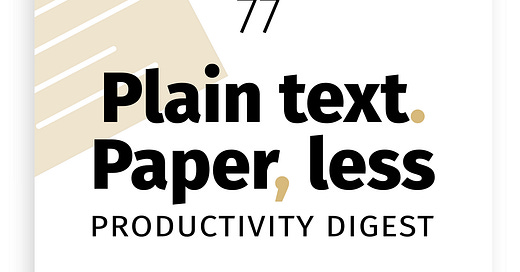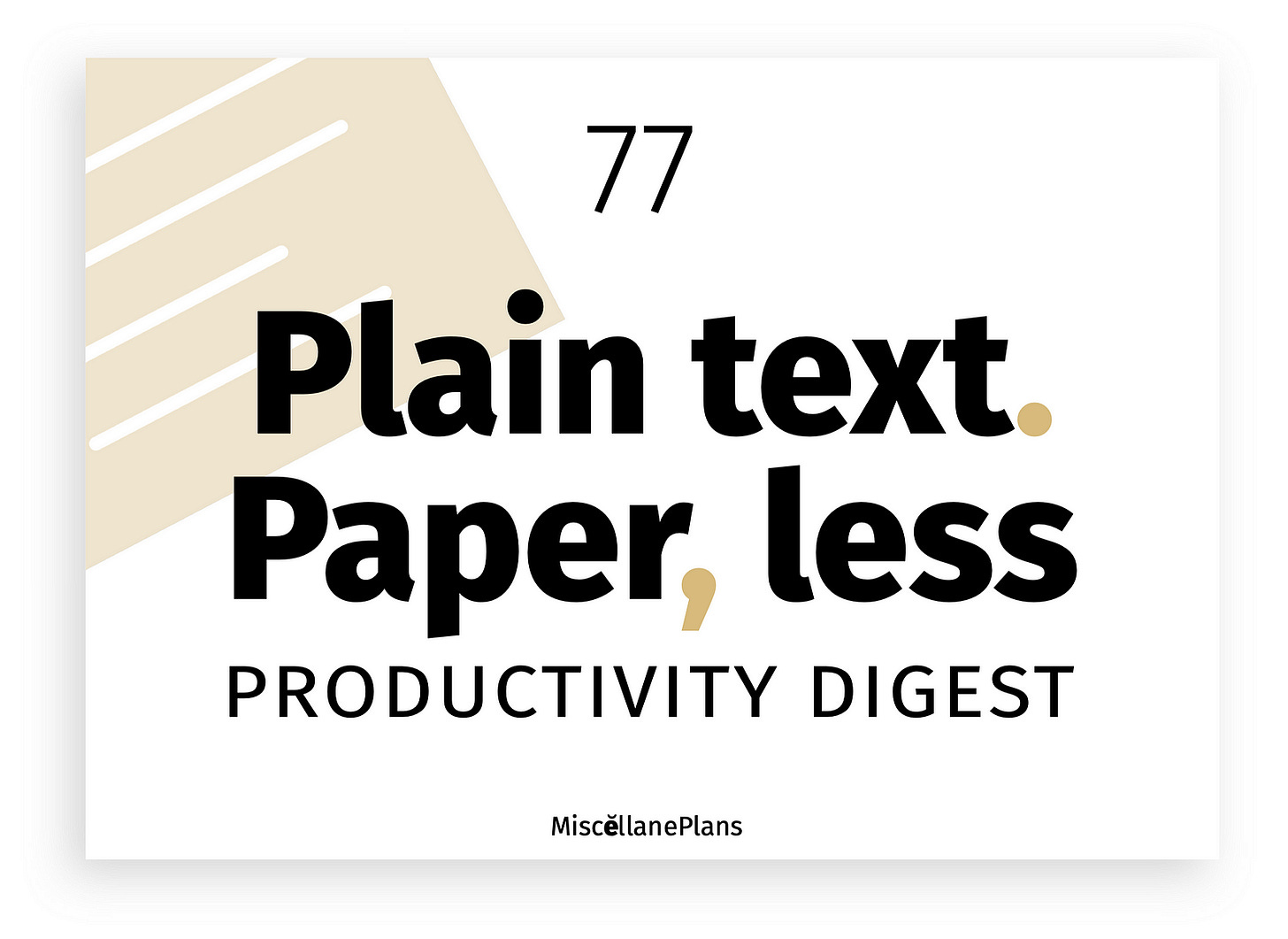PTPL 077: A Peek Inside the Obsidian Weekly Note That’s Keeping Me Focused
PLUS Using TaskPaper as a journal — why not?
Welcome! I’m Ellane, and this is a once-a-week summary of things that are helping to simplify and future-proof my digital-analog workflow.
Placing my articles behind a paywall helps me to support myself. If you’re a non-subscriber who isn’t able to pay, click here to read for free on Medium.
TaskPaper as a journal and outliner
Zsolt Benke is using TaskPaper as an interstitial journal. Sure, you can do almost exactly that in any outliner (or even in apps like Plain Text Editor, CotEditor or Runestone), but TaskPaper makes this kind of file look great and gives you some ready-made ways of aggregating the data sprinkled throughout the entries.
I’ve written in the past about how to use TaskPaper to track all your projects and tasks in one text file, but using it for journaling is something new. TaskPaper is a highly versatile app whose syntax can be approximated in apps like Obsidian, but there’s nothing quite like the efficient simplicity of the original.
It’s a pleasure to experience apps like this, where part of their appeal lies in what they can’t do, as well as what they can. A kind of flexible digital minimalism. That said, I wouldn’t complain if TaskPaper added support for wikilinks!
Jesse Grosjean, the maker of TaskPaper, also has an outliner called Bike that’s been making waves lately. You can check out both TaskPaper and Bike for free with a 1-month free trial of Setapp instead of the usual 7 days. Click here then enter the code ELLANE. This is an affiliate link which will give me a small commission at no extra cost to you.
How things are going with FKM, Task-Per-File, and Ivy Lee
I’m in my seventh week of tracking projects and tasks with a File-based Knowledge Management (FKM) approach, week five of using a single note as the productivity driver of my week, and week three of Ivy Lee productivity. Read more
All three methods are working together beautifully to help me identify what needs doing next, and maintain my focus on what’s most important in any given moment. I’m super pleased about that!
As well as listing six or so prioritised things to do for the day ahead, I’ve started interspersing commitments and appointments. Regular tasks are written in Sentence Case, while must-dos are written in ALL CAPS. Appointments are highlighted as well.
These practices make it easy to glance at the list and get a good feel for the kind of day it’s going to be. It’s a type of plain text heat map, which is pretty darn cool! Often I’ll write a verb statement (Work on, Write, Make progress on) followed by a link to one of my discrete tasks or projects.
Here’s one of the actual lists (with names blanked out) from my weekly page, so you can get a feel for what it looks like in the wild:

The same list, in raw Markdown:
***
## [[2023-11-02 Thu|02 · THURSDAY]]
***
- [x] SCRIPTURE STUDY
- [x] FRENCH: FLASHCARDS
- [x] ==10:40 LEAVE TO TAKE XXXXXX TO HINDMARSH SQUARE==
- [x] Work on [[+511 - Interactive Planner 2024]]
- [x] FRENCH: SENTENCE EXCHANGE
- [x] ==15:30 PICK UP XXXXXX==
- [x] ==16:30–18:30 NESS LABS CO-WORKING SESSION==
- [x] Write [[2023-11-06 W - PTPL 077 -]]
- [ ] Exercises with Xxxxxx - Mark them off on the calendar!
- [ ] [[T1 2023-09-23 +505 - Do exercises in the Johnny.Decimal Workbook +205]]
- [ ] CHOOSE TOMORROW’S MOST IMPORTANT TASKSI’m confident I’ll get the last three things done well before bedtime (edited to add: I did), but it won’t matter if they stay undone as the most important items were scheduled for earlier in the day.
Command-1 shifts lines up and command-2 shifts them down (user-defined hotkeys in Obsidian), so it’s easy to change priorities as the day progresses.
When a task is incomplete at the end of the day, I leave it in the list with a forwarding symbol (- [>]), and copy rather than move it onto the next day. As I look back over the week it’s interesting to see how much of what I’d planned the day before was actually completed.
Paper-based budgeting
My adventure with paper-based budgeting is still in the exploratory stage, but holding up well so far. For the first time pretty much ever, the person I’m helping can see what they can safely spend while still taking care of current obligations, and future needs!
Having the budget in a format they understand (paper) is a big part of why this is helping when apps did not.
Ellane helps simplicity-focused Apple users to plan and learn effectively and autonomously.
This post is also on Medium, and includes a Friend link for those who are not yet paying subscribers.
Download productivity goodies (including an Obsidian Planner demo vault) here.