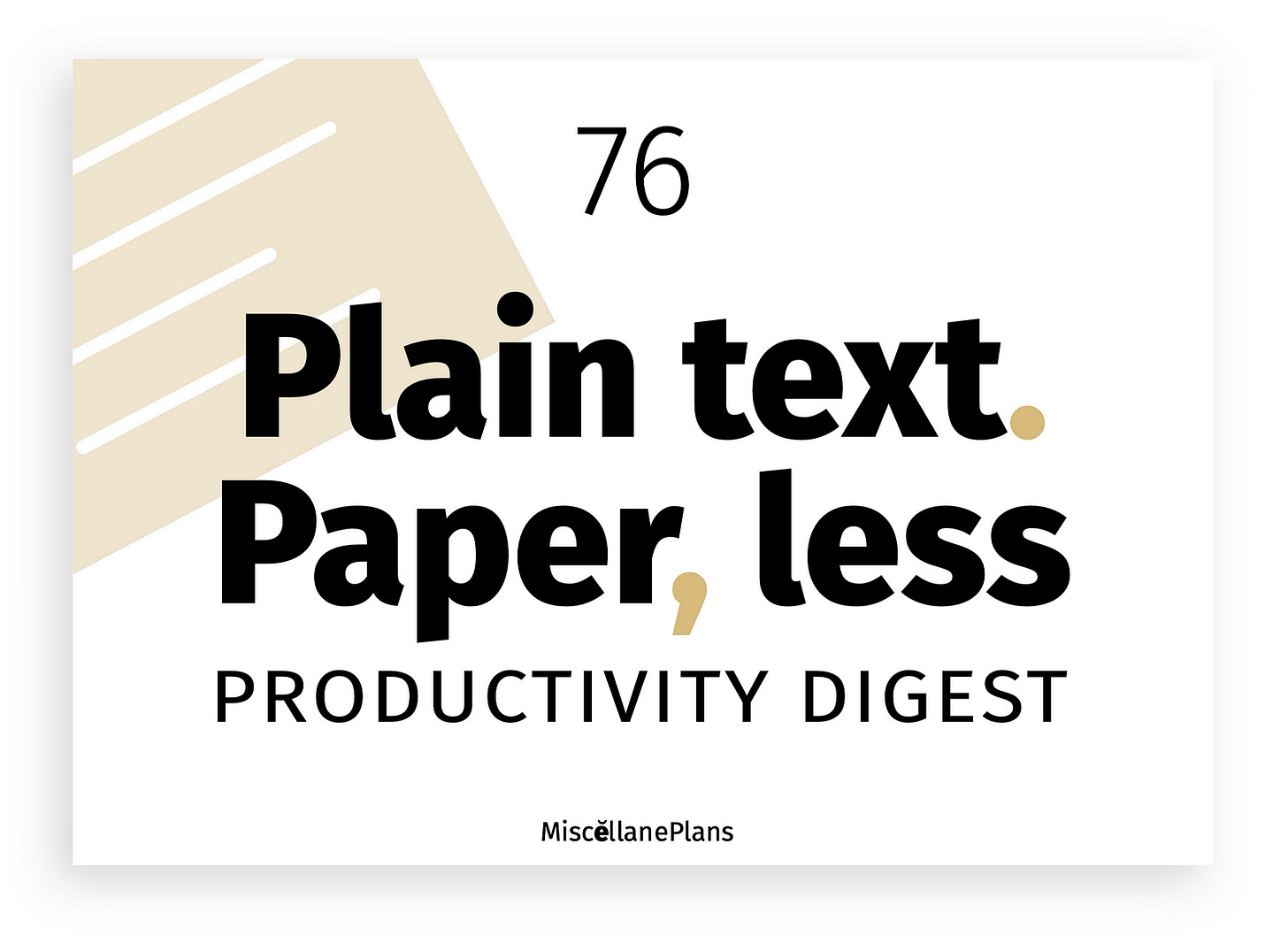PTPL 076: The New Johnny.Decimal Workbook— What I’ve Learned So Far
PLUS A paper budgeting progress report with PKM insights
Welcome! I’m Ellane, and this is a once-a-week summary of things that are helping me to simplify and future-proof my digital-analog workflow.
My thoughts on Johnny.Decimal’s new workbook
I’ve started learning more about the Johnny.Decimal (J.D) system via this workbook. So far, so great. Really looking forward to digging deep into this way of organising digital files, and how to implement it for specific use cases.
What I’ve done and what I like about it so far:
Johnny suggests going to his website and revising sections 10–19. Rather than skipping ahead in the workbook I actually did as he said, and picked up more in half an hour of focused reading than in the 2+ hours I’d spent trying to wrap my head around it a couple of years ago.
As per Johnny’s advice, I’m reading the workbook straight through before attempting any of the exercises. I like this advice very much, as it removes the pressure of trying to understand and apply at the same time.
I’m starting to glimpse a potential cohesion for the way I store files that eluded me the first time around. The way I’m currently using J.D is helpful, but not where I’d like it to be. Feeling optimistic about the outcome of applying what I learn in this clearly written workbook.
Johnny uses a letter plus two numbers to represent projects; I’ve been using three numbers. Currently letting my little grey cells ruminate on this idea.
It was great to read that there’s no need to number projects sequentially. Use whatever numbers you like. Make them memorable. Yes! Numbers often feel symbolic, so I’m drawn to this approach.
I finally understand the J.D preferred way of tracking which numbers have been used, and I love it! Very similar to my FKM approach. See How to Keep Your Index on this page of Johnny’s site.
Now that I’ve read the Workbook all the way through, I get to start back at the beginning and Do The Work! He’s just released a nice handful of unlisted YouTube videos to go with the book, I’m looking forward to watching them.
Paper Budgeting, week 2 — with a PKM parallel
Last week I wrote about how I’m learning how to budget with paper templates rather than plain text accounting or purpose-built budgeting apps like YNAB.
I neglected to mention last week that despite having over five decades under my belt, this is a skill I’ve yet to master. Honestly, I’ve never seriously attempted it before!
Step 1 in my budgeting journey was to read about how various people in internet-land are tracking their income and expenses without apps.
Step 2 has been to print out bank statements from the past year or so and highlight three main expense categories: Needs, Wants, Savings (includes debt reduction).
Step 3 will be to record (and categorise into Needs, Wants, or Savings) every expenditure over the next few months. This will be important for developing a feel for what I’m going to need from a budget. This is based on Elizabeth Warren’s 50%–30%–20% budgeting guideline.
There’s a nice parallel here with how a knowledge management system can evolve with you.
No matter how much time and effort you put into learning about various theories for managing your notes and your knowledge, you’re not going to come up with the best PKM system for you right from the start. It’s going to require —
mileage on the road, trying out what you’ve learned so far
plenty of observation and evaluation
recognising and learning from mistakes
making adjustments as needs change
leaving perfectionism behind and taking imperfect action today
Still, we need to live life while both our budgets and our note making systems are maturing. That’s why it’s best to start simple, and only add complexity as our needs require it.
The person I’m using as a guinea pig for paper-based budgeting is going on holiday in a few days, and needs a working budget now. So we’re going with what we’ve got, and will look at how things have gone after a week of field testing. I’ve created some simple record sheet templates, and am looking forward to trying them out.
Ellane helps simplicity-focused Apple users to plan and learn effectively and autonomously.
This post is also on Medium.
Download productivity goodies (including an Obsidian Planner demo vault) here.