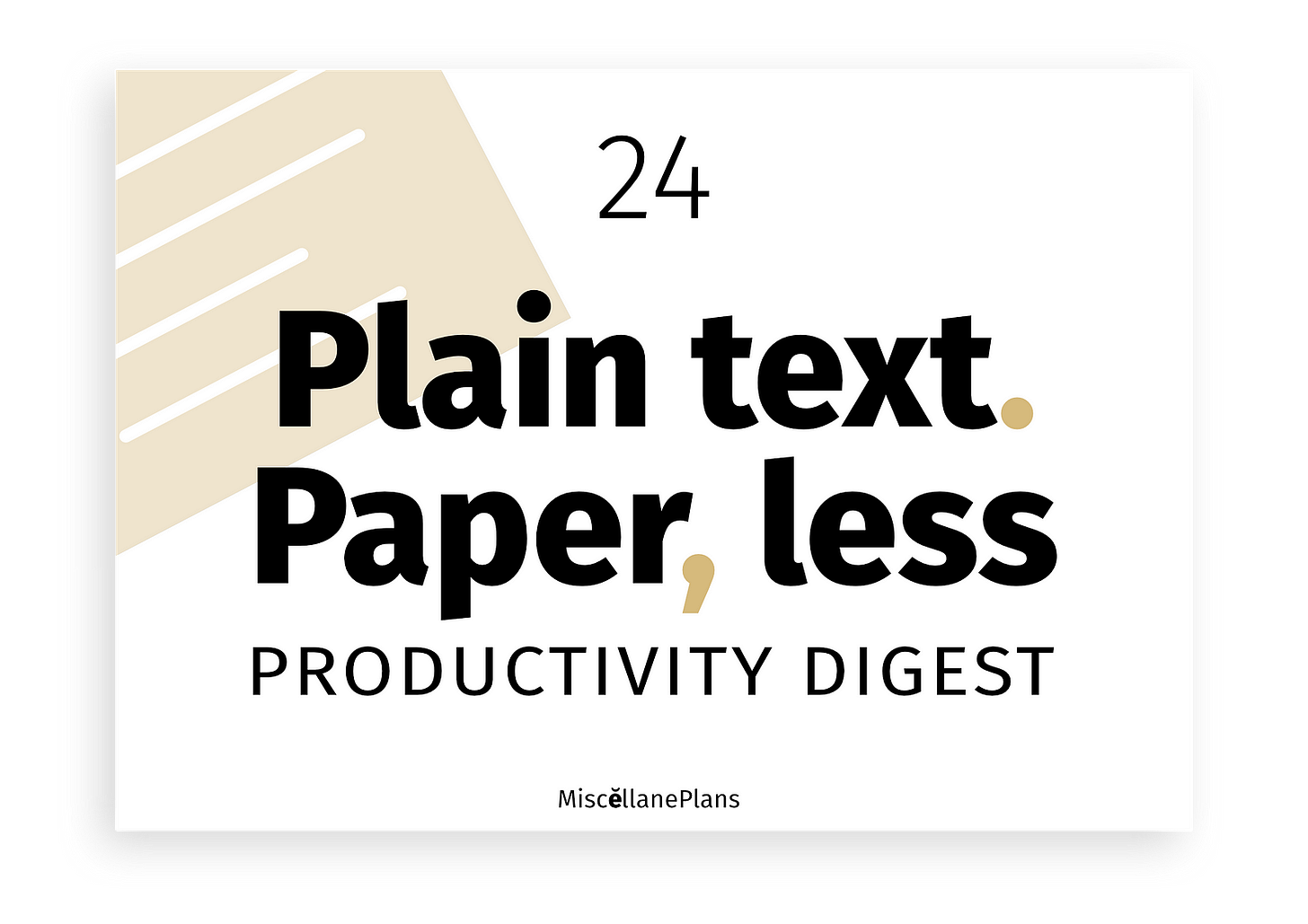PTPL 024: The Bible in Markdown —a New Downloadable Obsidian Vault
Plus: How simple productivity apps are like a good quality kitchen knife, and the 3 folders you need for notemaking magic
Welcome to the 24th in a series of posts documenting my plain text, paper-less, Obsidian-flavoured journey — exploring productivity through a future-proof, plain text mindset, with a soft spot for the paper that counts.
Today I’ll be talking about —
How thinning out your productivity app arsenal is like learning to cook with one high quality kitchen knife
The 3 folders you need for building knowledge and turning it into content creation
Whiteboards with an infinite canvas — Apple’s new app looks pretty darn good
What makes my completed Bible in Markdown project different from the others
Productivity Inspiration
I love hearing about the simplifying adventures of fellow former-productivity addicts. Here’s one from Yuvi Zalkow, that I heard about thanks to Mike Vardy:
Rather than micromanaging his projects and tasks in complicated apps, Yuvi keeps a list of around four don’t-forget-about-these top level tasks. Sounds a lot like the sentiment behind my new, less-is-more task management system.
That ties in nicely with this article from Lee Wilson about getting rid of your excess cooking appliances.
I once worked with a chef who owned only one knife: a large Chinese cleaver. It was a stark contrast to the rest of us, the American culinary school alumnus with the 27-slot knife rolls. He used his trusty cleaver with sleek precision, from cutting vegetables to fileting fish or breaking down a side of beef. Guys like me had a separate knife delegated to each task.
Next time you’re in the kitchen, try this: grab one pan and do all of your cooking in it. This will be a challenge for some, but that one pan can take you across the world in flavor. There are endless things you can cook with just a cast iron pan — if you know what to do with it.
I read that without thinking of cooking once: to me, this was about productivity apps in general, and task management apps in particular.
Allow me to paraphrase, so you can see what I mean:
I once worked with a colleague who only used one productivity tool: an app that wrote to a series of locally stored plain text files. It was a stark contrast to the rest of us, the self-appointed task management gurus with a swag full of complicated, expensive proprietary software, and an eye for the next shiny contender. He used his plain text app with sleek precision, from taking notes to tracking tasks or putting together a treatise on the meaning of life. Guys like me had a separate app delegated to each task.
Next time you’re sitting down to plan a project or to write, try this: grab one plain text, hyperlink-capable app and do all your work in it. This will be a challenge for some, but that one app can take you across the world and back if you let it. There are endless things you can put together with just one backlink capable app — if you know what to do with it.
Productivity Tips
Ev Chapman recommends keeping 3 folders for building knowledge and turning it into content creation. Folder one is the Spark Inbox, for everything you consume. It feeds folder two, the Knowledge Library. Folder three is the Ideas Hub, where connected ideas from the Knowledge Library start to form into the content you’re looking to create.
Whiteboards with an infinite canvas: Apple’s new Freeform app has arrived to compete with the likes of Miro and Prodrafts. While I haven’t used the latter, I’ve recently read of people who like it. Prodrafts’ feature list is sweetly endearing: “not limited by the traditional note space, fantastic function, let your imagination rich. He can do almost anything.”
Adventures in Obsidian
The KJV Bible comes to Markdown — and it’s pretty!
I’m super chuffed to announce that, thanks to the generously shared work of some people I’ve never met, my Biblical labour of love has been released into the wild!
You can download the Bible in Markdown for the very reasonable price of $0, here. It’s a complete Obsidian vault, designed to help you integrate Bible references and text into your digital note collection.
What sets it apart from the Markdown versions already out there?
It’s the King James Version
Each verse has been separated into its own tidy Markdown file, rather than using block references, making embedding a very simple task. For example, you can type
[[John 3.5]], instead of[[John 3#^v5]].Navigation links at the beginning and end of each chapter page mean you can read it like a regular Bible
It’s typographically pretty in a minimalist kind of way
Each book has its own index page, referenced at the top of each chapter in that book. The index page contains a list of chapter links, and sections for favourite verses and general notes.
There’s a built-in, organised way to collect your favourite Bible verses in one place. I call them Hope Scriptures; you can rename them according to the topic you’re currently studying.