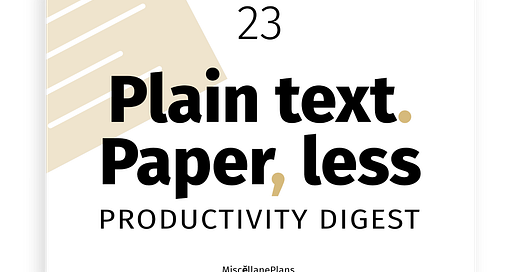PTPL 023: On Brown Noise, Simple Task Management in Obsidian, and Gentle Productivity
Why you shouldn't worry about your software dying, and Tana's iCloud storage vs. other apps' local files
Welcome to the 23rd in a series of posts documenting my plain text, paper-less, Obsidian-flavoured journey — exploring productivity through a future-proof, plain text mindset, with a soft spot for the paper that counts.
Today I’ll be talking about —
Laras’ 2-notebook gentle productivity system
How brown noise helps me focus better
Why you shouldn’t worry about your software dying
Tana’s iCloud storage vs. Obsidian’s local files
My simple, plain-text task management strategy
Productivity Inspiration
I’m inspired by Laras’ gentle productivity system, which comprises two little notebooks. The first is for brain dumping, the second for everything else.
Notebook 1 — Brain Dump Useful for most people, but particularly recommended for overthinkers.
So what I’d do is set time aside before bed to write about what’s been bothering me. At first, I worried that I’d dwell on my problems by doing this but it’s actually the opposite. Letting it all out helps me move on from the problem.
Notebook 2 — Everything Else Like a brain dump for to-do items. Get it all out of your head to leave space in there for more important things. Laras chooses a theme for each month, to stave off anxiety by reminding her to approach tasks with a view to a long term goal.
I love the simplicity of this approach.
If I was going back to a notebook, I think I’d do something similar, but in the same book: Notebook 1 would be at the front; Notebook 2 at the back, upside down. That way, everything around a certain time period would be kept together.
After writing that, I realised there’s a significant benefit to keeping two books: the brain dump book might contain things of a personal nature you don’t want around as long as the to-do book.
Productivity Tips
Brown noise
If external noises and persistent thoughts are making it hard to concentrate, brown noise could be just what you need. There’s science behind it, but don’t ask me to explain it to you — I’m just happy it works. This YouTube video-that’s-not-a-video goes for 8 hours, and has over 17 million views.
This is a gift from heaven for me! I can’t work to music as I find it too distracting; same with white noise and rain/ocean/rainforest/crackling fires/café sounds. Brown noise, however, is like a nice fluffy cloud fence, keeping the shoulder-tapping thoughts away.
Stop worrying about your software dying
Someone on the Obsidian Subreddit asked if Obsidian was expected to be here for the long haul, or was likely to be discontinued. This answer from EpiphanicSyncronica says it very well (emphasis added):
At some point you’ve just got to stop worrying about hypotheticals and get on with life. It’s unlikely that someone would buy it just to shut it down, and even if they did, the risks are trivial with Obsidian given that (as I’ve already pointed out) your data is in a portable, universally readable format that’s completely under your control on your local storage and readable with any text editor.
Even now, Obsidian isn’t the only plaintext PKM app in the world, and given its popularity, if it ever shut down there would be even more incentive for devs to develop worthy replacements.
If you want to lay awake nights, worry about what happens to your workflow and data if a cloud-based app like Notion, Roam, Clickup, Evernote — or even Google Docs — that stores your data in a proprietary format on _their_ remote servers shuts down their service.
There is NO software, operating system, or tech platform that’s guaranteed to be around forever. Get used to it, and make the most of what’s available to you now.
Adventures in Obsidian
Tana’s Cloud Storage vs. Obsidian’s local files
Over the next few months, I’ll be looking closely at how one might get the full benefits of new kid on the block, Tana, while exporting (and thus protecting) their data as plain text.
Having gained early access to Tana is nice, but I’m struggling with what I call trapped-animal syndrome. Ever seen a wild creature willingly climb into what it recognises as a cage? That’s how I feel about apps that put themselves between me and my data.
Yet… there’s something about the attention Tana is getting that keeps me going back to see what I’m missing. This tweet thread from Santi Younger shows we’re on a similar wavelength, so I’ll be watching his progress with interest.
Simple task management
I recently wrote a followup to this article about the to-do list template that’s the crux of my super-simple task management system in Obsidian. The new article explores the process in more detail.
How to track your tasks in one simple, elegant text file
5 years later, it’s still working brilliantly for mebetterhumans.pub
In that piece, I show how I manage my task workflow —
Capture tasks
Sort tasks by how soon I intend to work on them (soon, waiting, backlog)
Prioritise tasks within the three areas from step 2
Add deadlines (with alerts) to my calendar where needed
Focus on completing one task at a time
— with a Master List that’s very much like a piece of paper. A reusable piece of paper with movable lines, and links.
I talk about the ways I capture, sort, and prioritise tasks. Because I’m tracking tasks in a simple text file, reminders have to be entered manually into my digital calendar. As I said in the article, this type of intentional friction can actually be a good thing.