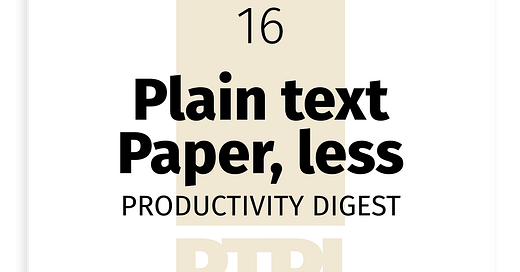PTPL 016 : Finding the Fun In a Practical Productivity System
My top 10 Obsidian articles, deep vs. shallow work, and the joy of creating your own physical or digital planner
Welcome to the 16th in a series of posts documenting my plain text, paper-less, Obsidian-flavoured journey.
Each post is a 5-minute or less summary of what I’ve read, learned, and implemented since the last edition.
Today I’ll be talking about —
Fun productivity system elements that have no practical purpose
Dividing to-do lists into deep and shallow work
Creating your own planner, physical or digital
The RegEx I needed as a noob
My top 10 Obsidian articles (as of August 2022)
Productivity Inspiration
Clive Thompson writes about the pleasure he gains from making computers — designed for high-powered, number crunching tasks — do flippant, whimsical things of no practical use.
“What exactly is the allure?” Thompson asks. “What’s so much fun about making utterly non-utilitarian software — code that exists not to solve a real-world problem, but to do something fanciful, or silly, or pretty?”
Do you feel inclined to apply this mindset to your productivity system? Are there elements of the way you organise your notes, projects and tasks that serve no real purpose other than to be a bit of fun, or simply to be pleasing to the eye or psyche?
This article struck home to me as it very neatly describes the way I use Obsidian as a planner. There’s the practicality of this-page-links-to-that-one, and then there’s the unnecessary icons and superfluous links I’ve added simply because it was satisfying to build them, and because they’re pleasing from a design perspective.
Productivity Tips
Hybrid smartwatch
Eric Weiner’s article introduced me to a hybrid semi-smart watch that looks like a high-end regular Swiss watch.
It’s perfect for people who want a limited amount of connectivity, without the distraction that can come from a device like the Apple Watch. I’m not someone who spends much time thinking about — and therefore being distracted by — the notifications and metrics my Watch provides, but I do like the idea of a beautiful “normal-looking” watch.
From the deep end to the shallows
Shivendra Misra’s article on to-do lists spoke about a simple concept that can stop your list becoming a guilt trip: divide the items into deep and shallow work. It’s not a new concept, but Shivendra presented it in a way that sparkled my synapses.
When I get to work the next morning, I focus on one thing to the exclusion of everything else. I spend no time worrying about how I’ll get the other gazillion things done — because I know that if I do what’s in front of me, the rest will take care of itself.
— Shivendra Misra
Sometimes analog is best
Katie E. Lawrence wrote about being open to the possibility that an analog solution to a particular productivity challenge might be the best way to go. My attention was drawn to this quote:
While I guess, in reality, if you wanted to create your own digital planner or code your own app you could, and be as creative as you want, but I think this is also a significant benefit of the paper planner for the everyday individual.
— Katie E. Lawrence
I’ve made a mountain of paper planners, and while I still love them to bits, they aren’t right for me at the moment. It was cool to realise that my Obsidian planner is a type of simple app-within-an-app that I’ve coded myself.
Adventures in Obsidian
You don’t need to learn it all at once
This week, I added a new skill to my toolkit: one teeny tiny slice of RegEx! I haven’t mastered regular expressions—truth be told, I don’t understand much about them—but I have learned the thing I needed to know to get the result I wanted.
Lesson: it’s okay to just learn the one thing you need, right now, and fill in the gaps later.
As I mentioned in last week’s PTPL, in my formatting of the Bible, I found -- instead of em-dashes scattered throughout the text. The tricky thing was finding and replacing the double dash, while leaving triple dashes (horizontal rules) alone.
A bit of searching brought up an expression I was able to edit to do just that. Here’s what worked:
(?<!-) — (?!-)This tool was invaluable for testing it out before trying it on a 60 verse chapter. I used a hotkey to activate the Regex Find and Replace plugin to make the changes.
Edited to add: I’ve bookmarked this article by Justin Graysen for when I’m ready to learn more.
Blast from the past — my top-rated Obsidian articles
And now for a bit of fun, here’s a list of my top 10 Obsidian articles, in descending order of popularity (according to August’s figures).
This Obsidian Weekly Template Can Completely Replace Your Daily Notes
Obsidian Template: Organise Your Life With a Simple Paperless Planner
Editable Graphics in Obsidian is the Best Thing Since Plain Text!
Tutorial: How to Get Text into Obsidian Without Opening the App
Interestingly, the Bye-Bye Notion article has been the most popular by far, if earnings are anything to go by. Seems a growing number of folks are seeking ways to do some of the things Notion offers, in a digitally self-reliant, plain text environment.