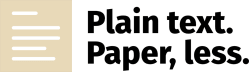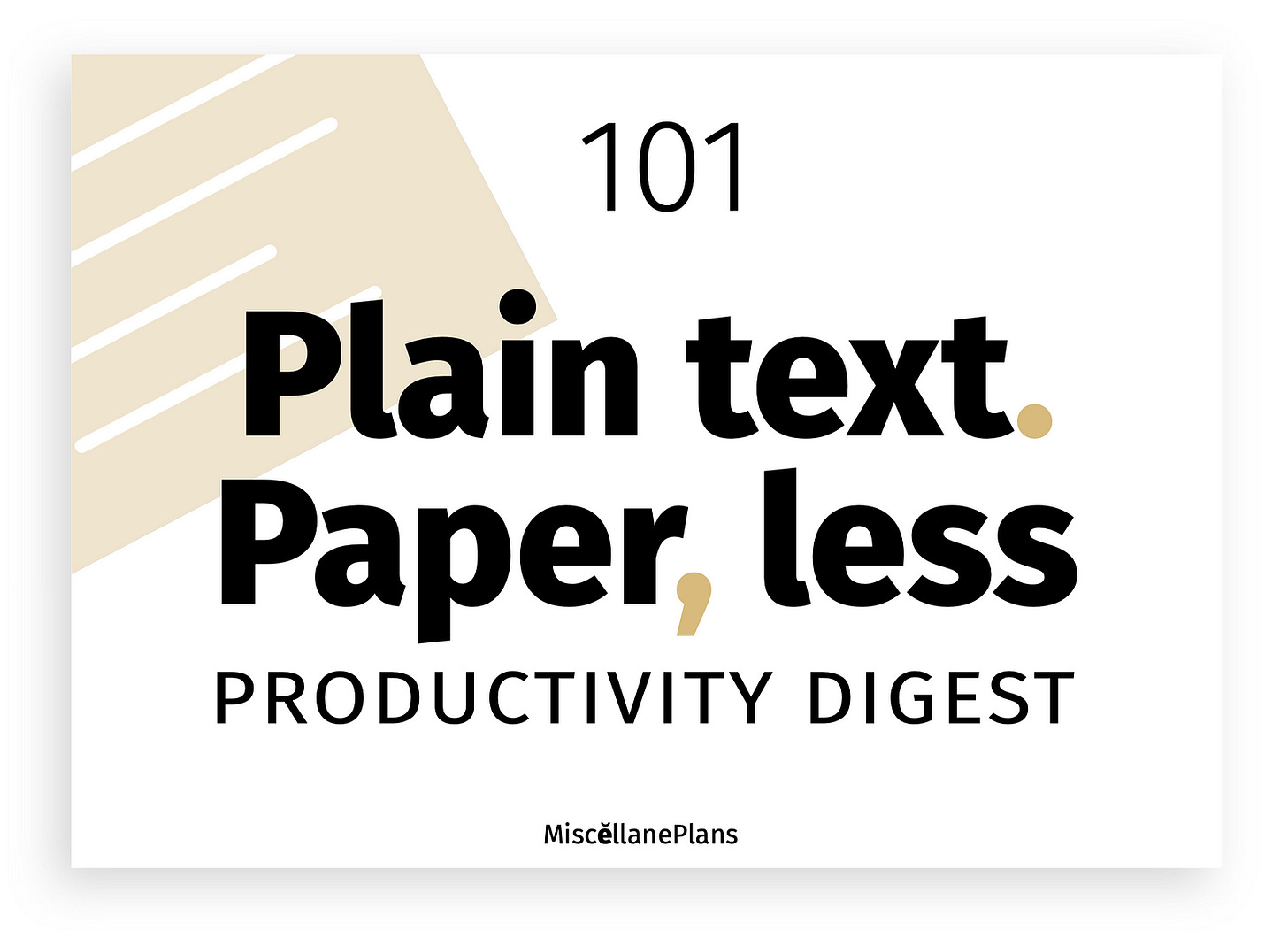PTPL 101: Forget Perfectionism — Raw Notes Are Real Notes
Capture, review, refactor and link; observing yourself will reveal how you think
This week: A reminder to focus on the work, not how neatly you’ve put it together. Focus on what your notes are for and don’t let an undue focus on the scaffolding pull you away from that. Helping non-techie people choose the best notes app for them.
No AI input here; all words 100% human made. Non-subscribers are welcome to read for free.
Raw notes are real notes
Steve Scaysbrook’s A5 notebooks are an example of raw note taking that deeply touched me this week. I’ve spent countless hours over more than four years refining and aligning, iterating and automating, yet was bowled over by the wonderfully un-straight yet perfectly serviceable lines in these A5 notebooks.
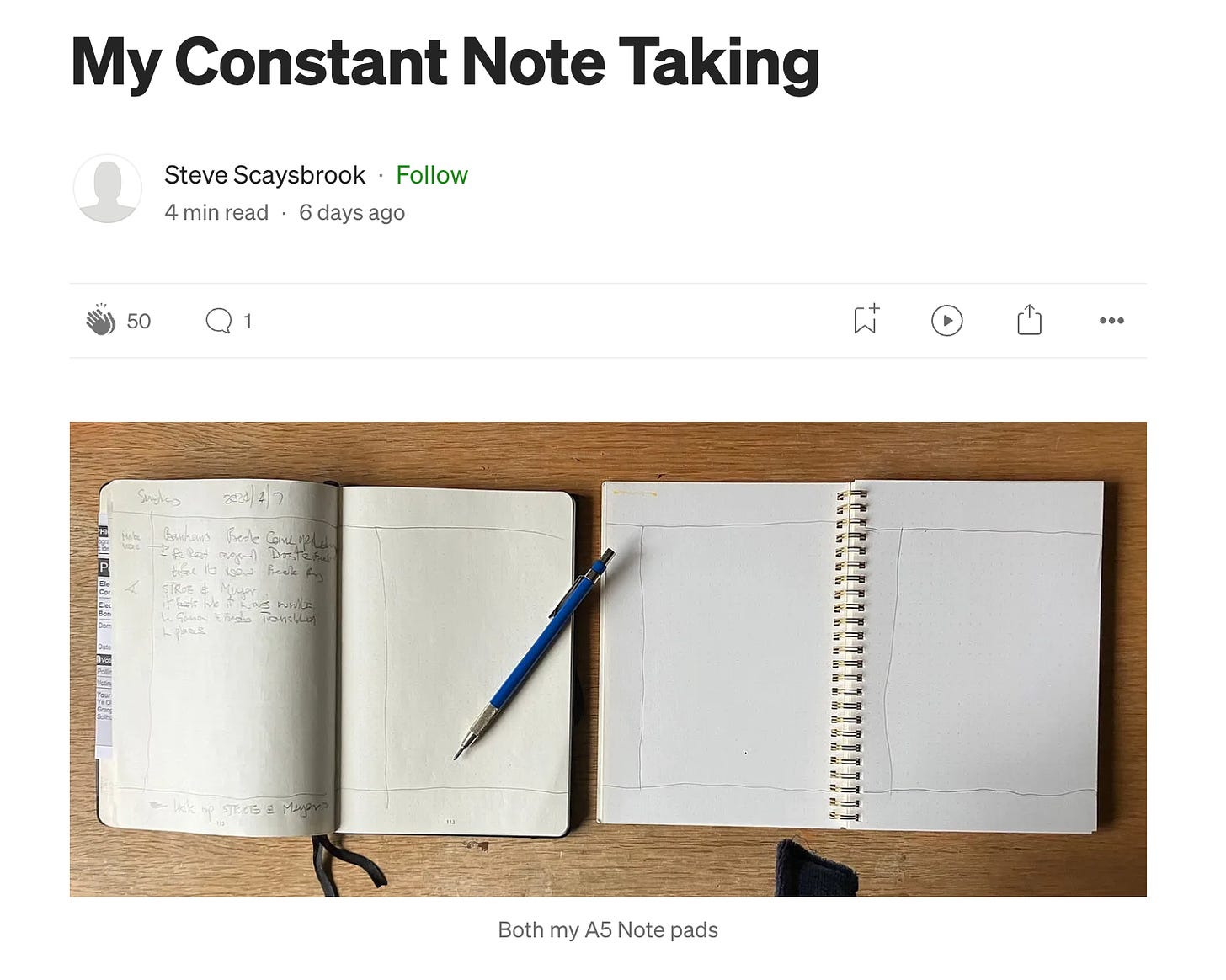
Each paragraph in Steve’s article flowed in like manner, describing his note making approach without presenting it as something it wasn’t.
I make mistakes, thats all part of my system, some I correct as I go, using a rubber, if I have used a light hand, then all will be removed !, some I live with but I never remove, I just make a note to address it, I find it easier.
— Steve Scaysbrook
Medium members can read Steve‘s full article here.
My takeaway: Focus on what your notes are for and don’t let an undue focus on the scaffolding pull you away from that.
When I went through my every-note-in-a-separate-file phase, I found myself adding layers of complication on top of what should have been very simple. Fear seems to have been the motivating factor; what if I need these YAML categories in the future? Future-me had become a forbidding and demanding task master in my eyes, but that yet-to-be person was really just a spectre made of mist and shadow, cloud and shade.
Present me is much happier filling her own needs, leaving future-me to sort things out with the benefit of hindsight. I trust that she’ll do just fine without my efforts at divination.
The best practice for my current state of being is this:
Capture everything into one location (two, if you’re a hybrid digital and paper notebook user; more than two is asking for trouble)
Use a system (eg. the Bullet Journal method) for classifying entries according to broad categories: is it a task, an event, or a note?
Go through new entries at least weekly and process items that need to be acted upon. Tasks go into my task management system, future events go into my calendar, notes may or may not need to be refactored into their own space as part of your evergreen PKM. Things I’m not sure about stay where they are, nice and safe and unloseable. Add tags or make [[empty placeholder text]] at this point.
I’ve found the work of Carl Pullein helpful when it comes to sorting out how to handle tasks and calendars.
Helping non-techie people find the right notes app for them
PKM Beth recently shared how she helped her non-techie Mum choose a notes app by solving her biggest need first. That’s the key I’ll be keeping in mind when helping my sister find an Evernote alternative in a few months.
To actually create a sustainable, helpful system, I knew Mum needed the lowest possible learning curve. It doesn’t make sense to give an overwhelmed person a new and overwhelming set up. So we started very simple: paper.
— PKM Beth
Medium members can read Beth’s full article here.
As much as I’d love to be Obsidian buddies with my dear sis, I suspect that Twos (free!) might be the one that serves her best. Any other suggestions for a low-to-no learning curve app for an ex-Evernote user who only has an Android phone?
If you’re interested in trying Twos for yourself, use the code 125240 and we’ll both get a free upgrade.
I love hearing from readers, and I’m always looking for feedback. Why do you read Plain Text. Paper, Less? Is there anything you’d like to see more, or less of? Which aspects do you enjoy the most? Found a typo? Let me know in the comments, or hit reply if you received this as an email.
No AI input: all words 100% human made. Download productivity goodies (including a soon-to-be-released updated Obsidian Planner demo vault) here.