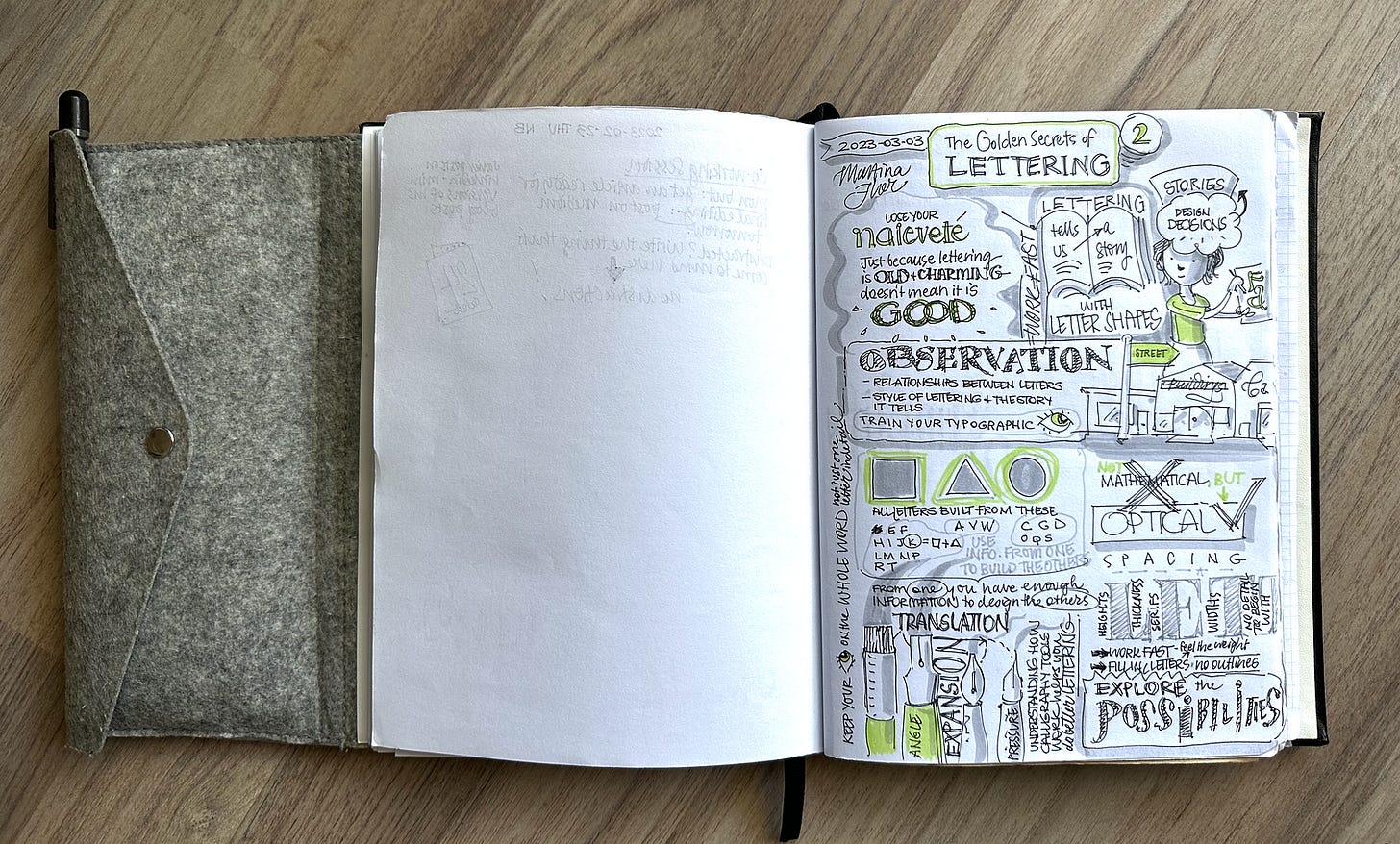PTPL 043: Pretty Obsidian Callouts, and Sketchnotes on Paper rather than iPad
Plus my first impressions of the Noteful app for handwritten notes and PDF markup
This week —
Why I’ve kicked your (and everybody else’s) thoughts out of my second brain
Prettifying your Obsidian callouts
All daily notes in one text file?
Sketchnotes on paper, compared to iPad
Noteful: how it almost beats Goodnotes, Notability and Noteshelf
Productivity Tips and Inspiration
Your Thoughts Don’t Belong in My Second Brain
Initially (tentatively) titled “Get out of my head”, this article explains why I no longer import my Kindle and Readwise highlights into my main Obsidian vault, and why the Bible no longer lives there.
The reason for the mass eviction is that when I search Obsidian, I only want to see my thoughts and ideas. Quotes are fine as long as I’ve added notes about the topic.
The only hard and fast rule I can see with this second brain business, is that you put enough work into metacognition (ie. learning through observation about how you think, but not overthinking about how you think) that you come to know what works best for you now.
You can read it in full here if you’re a Medium member, or view a nice-sized preview of it on my Substack page if not. It includes the neat little template I’m now using to structure and link my atomic notes.
CSS for Obsidian callouts
Speaking of neat, here’s some CSS to turn your callouts into something a bit more special than the built-in variety. The CSS will kick in when you type—
> [!quote] A beautiful quote from the [Law of the Harvest](URL)
> May you leave someone's life a little better today,
> because you were in it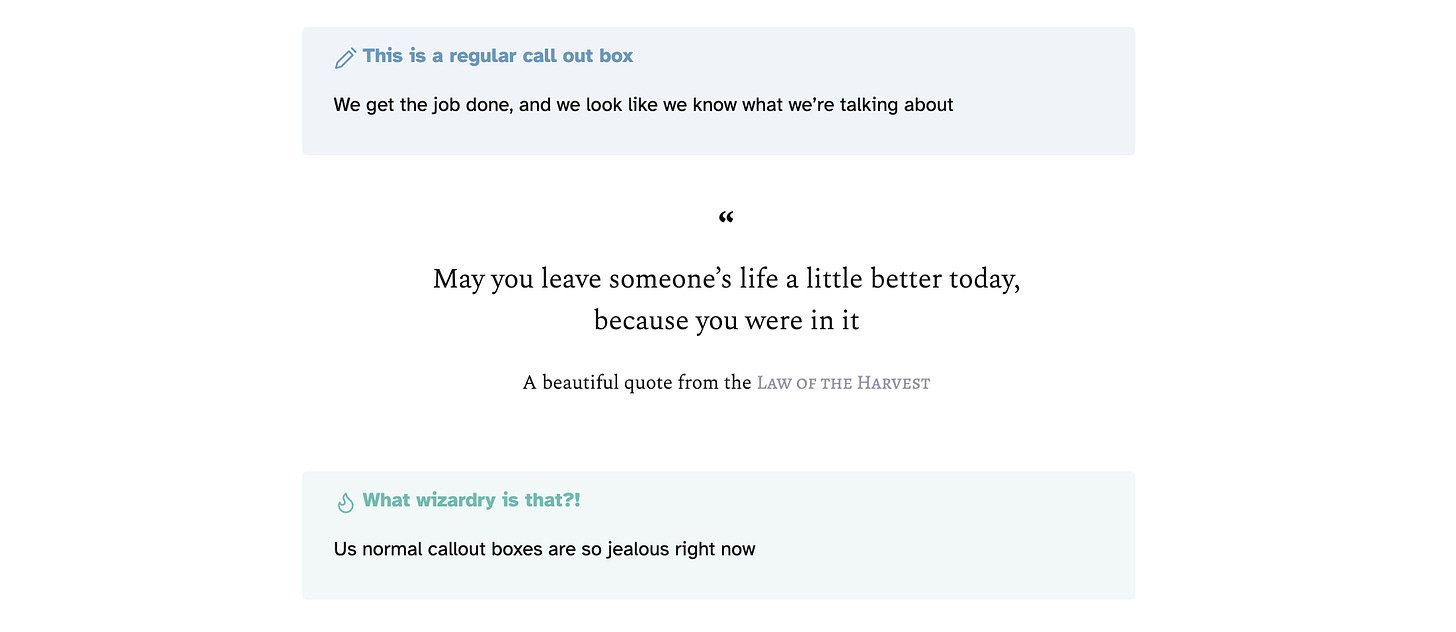
Hung Su tells me this will be part of their Typomagical Obsidian theme, if it’s not already. Click here for the official Obsidian documentation if you’re not up to speed on callouts yet. If you understand callouts but don’t have a clue how to use custom CSS in Obsidian, the (Mac-centric) instructions at the end of PTPL 21 have you covered.
Adventures in Plain Text (and a little paper)
I’m really not an all-daily-notes-in-one-text-file kind of person
The all-daily-notes-in-one-text-file concept came up again in my reading this week, and this time it only took about 10 minutes to realise it’s not for me. Those who use it seem to love the idea, though. I enjoy the same advantages in a combined monthly note, while still keeping my daily notes as separate files. There are things I like about keeping a separate note for each day that I’m not willing to give up.
Sketchnotes: paper vs. apps
I’m enrolled in the Golden Secrets of Lettering course on Domestika, and have been sketchnoting as I go. I could do this on the iPad, but I’ve been having fun using my Paper Saver notebook instead. That’s right — scrap paper! There’s something about the non-preciousness of it that sets my creativity free.
It takes me less time to make notes using paper instead of drawing them digitally, because I’m not constantly rearranging things on the screen. Working on an A5 page means my notes are shaped by the size and proportions of the paper, and in this case that’s a very good thing.
How have I never heard of the Noteful app before??
Last week I learned that Ropsie from Paperless X likes using Noteful on her iPad. I was honestly surprised to see that it’s really good. Like, really good!
Noteful has two features I’ve always wanted to see in this genre of app: layers, and two finger tap undo. It’s is free for up to 10 notebooks. A small fee gives you unlimited notes, more functionality with layers, and iCloud sync between devices.
Biggest drawback: no handwritten text recognition. The developer told me this is a difficult one to implement while keeping their one-time fee, rather than moving to a subscription. It wasn’t something I used much, anyway.