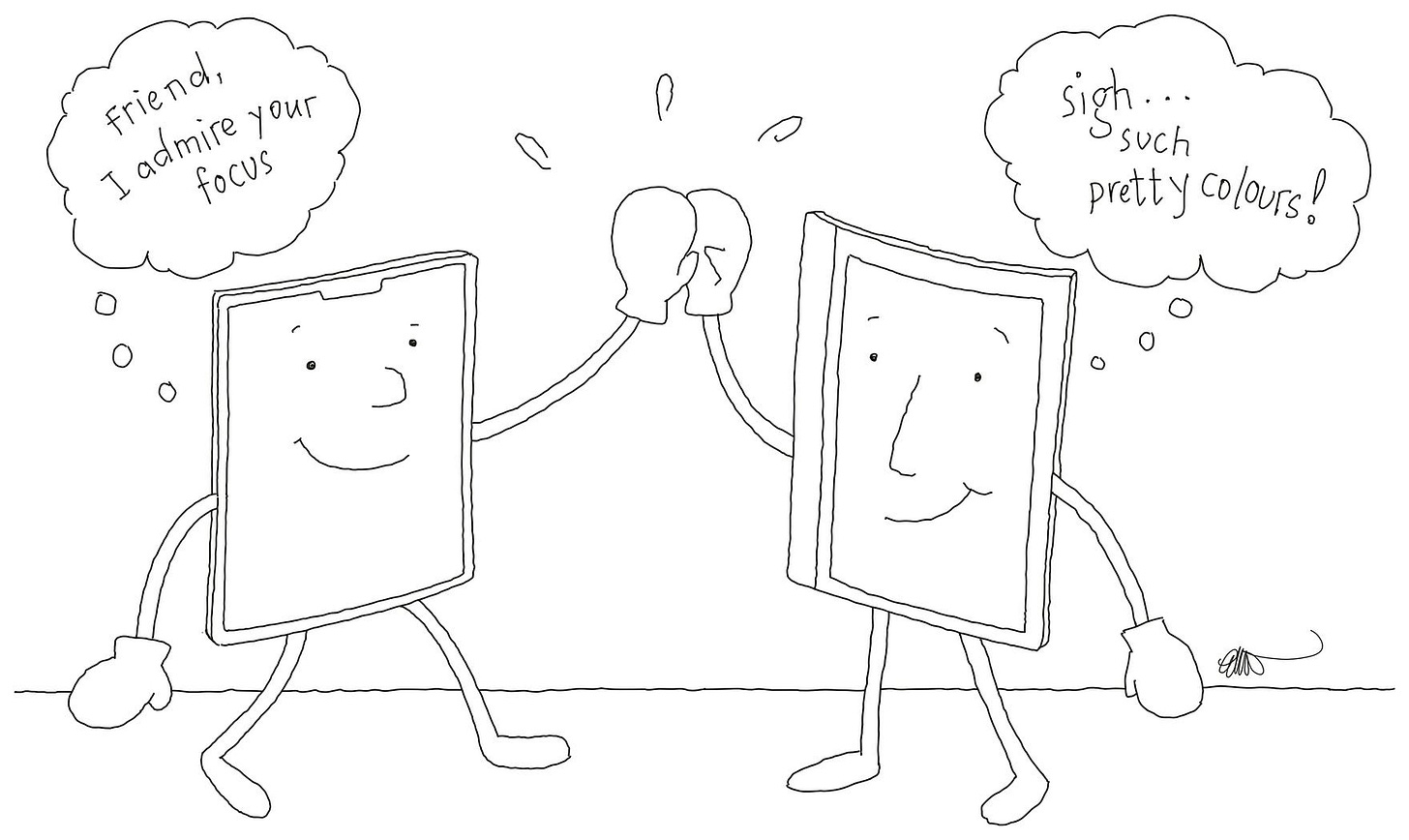iPad User Seeks reMarkable Handwriting Experience
Or, how to hand-write your plain text, with a mini-review of the Nebo notes app
Sometimes a headline really grabs my attention, and won’t let me go until I’ve discovered what it’s all about. This one from Nicola, of Note Aloud, was one such:
How to Make Your Own reMarkable 2
After seeing that headline I simply had to know how I could make my own reMarkable with the tools I already have! And so I am writing this article on my iPad, in the Nebo app, with an Apple Pencil. Video demonstration below.
Be warned: this is going to be a bit of a rambling exploration rather than a carefully crafted treatise. Yes, these words have been cleaned up after exporting to Drafts, and from thence to my Obsidian vault, but the essence of what you’re reading was written by hand, in Nebo.
First impressions of Nebo
I found writing in Nebo rather uncomfortable at first, but that was because I’m a newbie with the app. My writing was messy and felt uncontrolled for the first 10 minutes or so, but quickly evened out as I found my feet.
As one line built upon another, a blossoming sense of freedom came over me. The novelty of the relief I felt meant it must have been far too long since I’d experienced this kind of immersion! It was so good to be fully in the moment. There was little to no thinking about the thousands of editing and formatting possibilities that often play around the corners of my mind while I write, subtly interrupting my focus.
Craaazy accurate handwriting recognition
This is hands down the BEST handwriting recognition I’ve ever experienced. I like the instant feedback at the top of the page, as Nebo reads my flowery scrawls in real-time.
And check out my Mum’s handwriting! This line is tiny at 16 cm / 6.25 inches in length, real size, but Nebo had no problem converting it as she wrote.
Too many times I’ve found apps like Notability and GoodNotes have trouble with the way I write certain letters, leading to a lot of post-editing.
Speaking of editing, Nebo has some gestures built in that make it easy to erase, and make word and line joins and breaks, all with the Apple Pencil. It didn’t take long for these super useful gestures to start feeling natural.
Here’s a short video of me writing in Nebo, in real time. You can see the app trying to figure out what I’m saying, and adjusting its output as more context is provided.
The distraction of a multi-function device
The main advantage of the reMarkable seems to be its focus on one thing — your hand written notes — and the exclusion of extraneous distractions. Habit fields take work to establish, and single-function devices can really help with the process.
But iPads don’t have to be distracting.
Do they?
Sure, you can mute notifications or confine yourself to an app like Nebo, but human nature is the undoing of many of us! The dock is just a swipe away, after all. Same with slide-over apps — I’m a master at accidentally invoking them — and the notifications you forgot to turn off.
There’s no denying the power of a single-use device for keeping one focused, but I’ve not found it too difficult to get in the flow on my iPad.
And there’s an odd trick that keeps my eyes on the page: dark mode. I know some people hate it with a passion, but for me it’s satisfying to see my pen slicing curly paths of light through the misty depths of a dark (but not black) background.
Nebo’s disadvantages are its strengths
Writing in Nebo is definitely a less distracting experience than an app like Noteshelf, my usual choice, but it lacks almost every other feature of that app. When writing is the focus, Nebo’s disadvantages become its strengths.
Check out this list of what would normally be dealbreakers in a notes app:
can’t zoom in and out
can’t draw pictures in the real-time text conversion documents without opening a special window
it’s difficult to move text around the page
my writing (at first) looked uncharacteristically messy
All this has the effect of forcing me to focus on the work, not the way the work looks. In other notes apps I find it difficult to avoid the distraction of prettying things up. I love rotating the screen and getting the alignment of things just right, but not when I want to focus on word craft.
Another cool thing I’ve noticed about Nebo: it masterfully handles the change from light to dark mode. I can write pre-sunrise with pale grey ink on a deep warm grey background, and the colours will automatically switch once my system switches over to light mode.
As far as I’m aware, Notability is the only one of the regular handwritten notes apps that lets you invoke dark mode on a PDF with a light background. Unlike Nebo, you’ll have to manually change your ink colour to get a readable contrast happening, however.
iPad glass has gone from tappetty-tap to dubbedy-dub
Nicola recommends adding a screen protector to your iPad for a better writing experience. I concur.
Before my iPad had to be replaced under warranty, I used a Paperlike screen protector. It was nice, a lot nicer than writing on glass, but I wasn’t completely satisfied. Despite carefully following the installation instructions, a tiny piece of dust got caught between the iPad and the Paperlike adhesive film.
While it didn’t affect my writing or drawing, seeing that tiny lump every day was a constant reminder that a) there’s something on top of my iPad that wasn’t there before, and b) I didn’t get the installation of it quite right.
Pen Tips has an iPad screen protector that I very much like the look of. It’s a writing/drawing surface rather than something designed to protect the glass of your expensive Apple Tech, and its main selling point is that it’s removable. Fancy that! It magnetically attaches to the iPad frame, staying put while you write and draw your heart out.
I don’t have the Pen Tips screen protector, having opted for the cheaper ESR version. I’ve been using it for a couple of weeks now. I agree with this review, which compares both models: the ESR does have a very toothy feel. But now that I’ve had time to get used to it — and it did take time — I have zero desire to take it off! It comes with a sturdy plastic holder any time I want to see the full resolution of the naked iPad screen.
Writing feels more grounded, and the muted dubbedy-dub of the Apple Pencil on the screen is now below my annoyance-threshold. Interestingly, drawing is noisier than before, but I don’t mind it. Drawing might sound like paper, but to be honest, it doesn’t really feel like it. I mean, nothing can compete with paper, let’s face it! Still, for me this is a much better experience than making marks on glass.
So *can* an iPad compete with the reMarkable?
No. I’ve never used a reMarkable (more’s the pity), but I can see that an iPad will never be able to replace the inherent advantages of that single-function device.
And…yes! I’m finding that using Nebo to spill my words onto the page is the least distracting writing experience I’ve ever had. Since reading Nicola’s article I’ve been consistently writing those morning pages I’d always told myself were a good idea (but never got to). During these moments my iPad seems to disappear, leaving me alone with my writing.
Most mornings I sit in the dark, waiting for the sun to rise while writing freeform; something I wouldn’t be able to do with a reMarkable without an external light source.
The decision to continue writing by hand on my iPad rather than a reMarkable is born of economic constraints, not from any desire to be an all-in-one device purist.
For now, I am content with my iPad handwriting to text workflow, and freeform writing and sketching in my Paper Saver notebook, and the pocket sized Moleskine Cahier I carry in my every day carry cross-body bag.
The Paper Saver Notebook Is the Ideal Obsidian Companion
What’s the best way to use paper with a digital productivity system? That’s the question I’ve been trying to answer for the past month. My research led me to the Rocketbook, which seems to have some remarkably dedicated fans, so I checked it out. It’s a fantastic concept, I was really impressed!