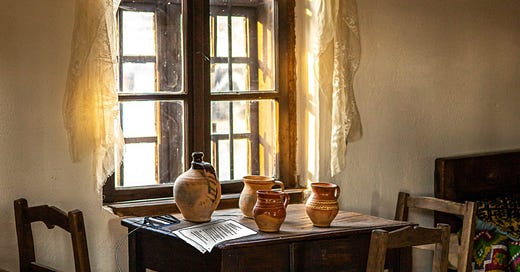Behold the Antique Soul of a Future-Proof Digital Workflow!
With software recommendations for Mac users, including some Setapp gems I've been using for years

I love reading about new ways to use the technology I already own, especially simple ways that make what I do (or wish I could do) better, without adding complexity. Or proprietary solutions. Or yet another subscription.
My quest for a simple digital workflow has shown me that the way I use technology has strong parallels with other things that are important to me. I’m drawn to simplicity in other areas of life, too, such as the number of clothes and shoes I own and the way each piece matches (almost) all the others, and the streamlined way I (don’t) plan and prepare meals.
In fact, it doesn’t take much effort to identify a link between each of my values, and the way I’ve set up my workflow in the digital realm.
Antique furniture, meet future-proof text
Yesterday my heart soared as I came across this Medium article from 2017, on the merits of furnishing your home with time-worn antiques rather than with overpriced new pieces that probably won’t see out the decade, never mind the century.
Yes!
Something deep within me sang as I read, stirring anew a deep longing for being surrounded by this kind of comforting, timeless solidity. I can recall being drawn to simple, seemingly immortal wooden furniture well before I was a teenager.
My childhood home was modest and far from richly furnished, yet we had an old wall telephone—the kind from the early twentieth century that you had to wind a handle to use. It looked a lot like this. The telephone wasn’t operational, but it was a beautiful monument to a bygone era.
We also had an antique gramophone with wax cylinders, and would play these for the (at the time, dubious) delight of hearing the scratchy, quaintly quavering vibratos of musical artists many years into their long and final sleep. I grew up thinking such things were normal household items.
So now I’m poking about in this part of my heart that’s been reawakened, searching for a link, a connection with what I do all day with data and pixels.
What’s the digital parallel to the warmth, comfort, and ambience of all that timeworn, practical wood?
I’m smiling, because I know the answer even before I’ve finished forming the question. It’s to make sure the digital creations I value the most are only as complex as they need to be, and to keep them in a form that will stand the test of time.
In concrete terms, this means —
Keeping both physical and digital copies of pieces of paper it would hurt to lose (marriage certificates, passports, photographs, irreplaceable correspondence)
Creating and storing important notes in plain text format, or regularly exporting them to this universal format from your proprietary apps of choice
Exporting visual media (photos, graphics) created in proprietary apps, to a universal format such as JPG, PNG, or PDF — throughout the creation process; not just the finished product
The Workflow: what I create, and how I store it
Words
Everything I write is stored in plain text, a format that has been, is, and will continue to be accessible on every machine and any platform.
While I can put sentences together in a growing number of apps in the plain text format, my apps of choice are Obsidian, and iA Writer. I’ll often use the proprietary Drafts app to get text down quickly, before sending it to the folder on my Mac that I’ve pointed Obsidian and iA Writer to.
How are your values guiding your digital practices, and the way you deal with paper?
I use Paste (via Setapp ) to keep on-the-go backups of the words I craft. As I write this, I’m regularly pressing ⌘A, ⌘C to place incremental versions of the text into Paste. There’s no wasting time or energy embracing the paranoia of what might go wrong with the file or its data. There’s only a simple action that’s become a habit, something I no longer have to think about, as an effective safety net.
Pictures
I’m a graphic designer by trade, so my day job involves using proprietary apps for page layout design and illustration work. An Adobe customer in a past life, I now use the excellent Affinity Publisher and Designer, and the Concepts app on iOS.
Affinity files are readable by all three of their apps (Designer, Photo, and Publisher) on Mac, Windows, and iOS. That’s nice, but it’s not enough! I regularly screenshot my illustrations when working on the iPad, and export them to PDF when on my Mac.
As mentioned above, it’s wise to develop the habit of doing this even before the work is finished. It’s a good way to track your progress, and it can provide an indispensable reference should disaster strike and you need to recreate your work.
Storage and backups
Step one is to safely archive your important physical papers, and to ensure that the digital words and pictures you want to preserve are in a non-proprietary, universal format. One that no app can block your access to, because you hold the key.
Step two is to back up both your physical and digital files, in more than one place. Your carefully filed papers should be scanned, and labelled for easy retrieval of their digital counterparts. Every file that matters should be stored on at least two independent cloud servers, and for permanent files, perhaps on one or more flash drives that are stored in a number of separate locations.
Here’s more about my obsession with multiple backups.
Software recommendations
This is my hand-picked list of Setapp apps and utilities for keeping your digital and physical data ready for the years to come. If you’re interested in trying them out, use my affiliate link with the code ELLANE for a generous 1-month free trial.
Setapp utilities I’m currently using, with suggested free alternatives:
PDF Squeezer — I’ve been using this one for years to bring the size of my PDF scans into a more manageable, more compact size. Free alternative: iLovePDF
Squash — Similar to PDF Squeezer, but for images. Free alternative: iLoveIMG
Permute — for converting audio, images, and videos into other formats. A fast and convenient way to convert the .heic iPhone photo format to JPG, PNG, etc. I regularly use it for image and video conversion. Free alternative: Convertio’s free tier
Paste — an easy-to-use full-featured clipboard manager. This utility alone has preserved important work and saved me hours of work retyping, thanks to the ⌘A, ⌘C habit mentioned above. I especially like sharing the clipboard between my Mac and iOS devices. Free alternative: Raycast
Not currently using, but would be interested in checking out should the need arise:
Disk Drill — for recovering files, and avoiding data loss
Nitro PDF Pro — for manipulating PDFs, and tracking collaboration input. I’m currently using PDF Expert.
Prismo — for scanning and OCR to many languages. Currently using Scanner Pro.
PDF Search — AI tool for finding anything in your PDFs
On having the courage to start
I’m actively striving to bring as many aspects of my life as I possibly can into alignment with my core values. You’ve seen how my penchant for sturdy, unpretentious antiques parallels the way I organise my digital life, but what about you? How are your values guiding your digital practices, and the way you deal with paper?
If an examination of your workflow reveals elements of vulnerability or disarray, there’s no need to panic or to try and change everything all at once. Pick one thing to improve, and go forward from there. A good first step would be to get one backup in place (you can add more later), then to move on to converting your most important documents into a format that puts you in control, and is here to stay.
When it comes to longevity, where you create your work matters less than the format and locations in which you store it
I’m a committed Setapp subscriber, so I’m happy to use the (often superior) paid apps included in that subscription, even when there’s a free alternative. Should you take away only one thing from this article, let it be this:
When it comes to longevity, where you create your work matters less than the format and locations in which you store it. Whether words, pictures, or both, your work is worth preserving in a format that will stand the test of time.
Try out nearly 250 Mac apps on Setapp with my affiliate link, using the code ELLANE for a generous 1-month free trial. (Disclosure: I receive a small commission whenever a wonderful human such as yourself signs up)
These 7 Setapp Tools Alone Make the Subscription Worth It
What is Setapp, and why would any self-respecting, open source supporter want to use it? Especially one prone to shiny app induced procrastination? Setapp is one monthly subscription for 200+ Mac apps of varying usefulness and quality. This open source supporter/shiny app sucker uses it because seven of them on their own are enough to have the subscription make financial sense. The rest are nice-to-haves that feed my appetite for new toys, and are, quite often, surprisingly useful.